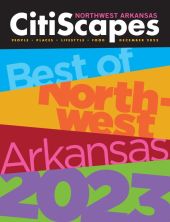Types of Lighting
Before getting into anything else, you’ll want to determine which type of lighting you need for your home: wall lighting, landscape lighting, or security lights.
Wall Lighting
These modern outdoor wall lights flank doorways and can be mounted anywhere there is a wall and wiring. Others integrate into your home’s exterior or have style features to accent your space. Some produce ambient light, while others provide more directed light. Most outdoor wall lights will be rated for their particular exposure to the elements, so make sure you pay attention to the UL rating. An outdoor wall sconce will not only help you find your keys, but some designs wash walls in uplight and downlight to help emphasize your property.
Landscape Lighting
This type of lighting includes path lights, deck and step lights, and recessed ground lights.
- Path lights are meant for pathways but can also be used for water features and gardens or home perimeter lighting.
- Recessed lights are meant to blend in with your landscape, so you only see the light they emit, not the fixture itself.
- Deck and steps lights are a more permanent style of lighting that is installed directly into the steps and/or decks outside your home to enhance safety and design.
Security Lights
Security or safety-based lighting includes flood lighting, recessed lighting, and path lights. These lights can have a dual purpose in that they are for security but also add curb appeal. Typically you can program these lights to turn on and off with the sun, activate with movement, controlled by a switch, or even a smart home hub. And you can find options that are solar-powered, battery-powered, or hard-wired.
UL Ratings
Each fixture will be given a UL grade depending on its weather resistance. These UL ratings indicate which outdoor areas are most suitable for your fixture. It’s important that you understand what you’re buying.