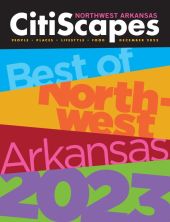What is an Integrator?
Smart home integrators are sub-contractors that are experts in the field of smart home automation. Smart-home integrators are required in order to create a smart-home system that can match a homeowner’s expectations for technology that works consistently and without constant adjusting. You can pay an integrator to design and install smart-home systems that take a house to the next level of technology, much like you can hire an electrician to wire your home or an HVAC specialist to design and install heating and cooling systems. The right integrator will help you map out all your needs and align them with all the stakeholders’ goals like an architect, interior designer, electrical consultant, etc.
Enhanced Network Security
Each gadget you add to your house, particularly those with remote access, creates a new network port. Integrators not only strengthen your overall network security by including firewalls and encryption solutions during your automation installation, but they also collaborate with trusted manufacturers who have proven security protocols. They will also be able to consolidate remote features onto a single system, reducing the number of access points for cyber-attacks.
Some professional integrators even offer remote monitoring software to help maintain your home’s network health and performance. If a glitch in the network or a security breach is identified, your smart home professional can notify you of the issue, and they can often fix the issue remotely before you even notice there is a problem or any of your data has been compromised.
More Efficiency
If you simply want one aspect of a smart home system like whole-house audio, installing that project on your own could take a really long time. Trying to do a more comprehensive, personalized system that includes security cameras, motorized shades, outdoor entertainment, climate control, and lighting will be a multi-month DIY project. On the other hand, a professional integrator knows how to build your smart home more quickly and precisely. They’ll do it right the first time, and you’ll be pleased you’re not flicking through an instruction booklet in annoyance. They’ll also ensure that you don’t have too many problems down the line – and if you do, they’ll be on call to come back and help out. When you work with a qualified professional, you’re never left on your own.
Automation Expertise
An integrator’s benefits don’t just stop in the home. They can also help set up your office building’s automation better than your IT department could. Much like in the connected home space, office technology is ideal for serving as the core for your business and building systems. An integrator can help program your system to know when the building is occupied, who is in the building, and control lighting and door access, among other items. And if security is a concern, your integrator can work with your IT to setup up a secured network that can be accessed by your staff yet is still serviceable by the integrator for possible future updates.






![Start Planning Your Custom Smart Home Solution in 5 Easy Steps [+1 Bonus!]](https://www.avdci.com/images/easyblog_articles/135/b2ap3_large_CI_Plan-Your-Smart-Home-Custom-Solution_Header.jpg)