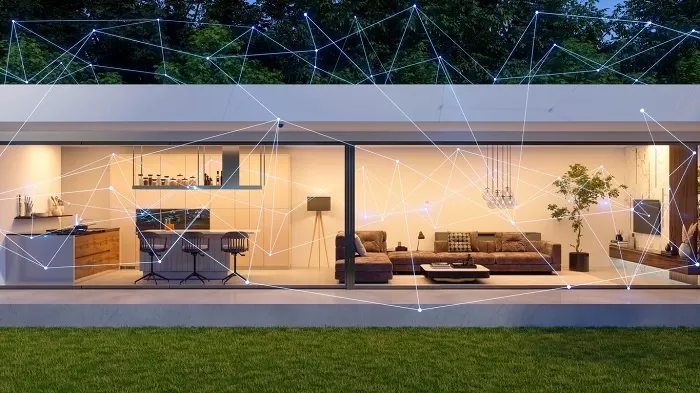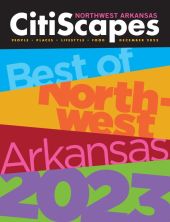When to DIY
Undertaking your own AV projects in your home may be a necessity if you’re on a time crunch or a tight budget, so long as you’re sure you know what you’re doing. There’s a multitude of online resources — videos and how-to guides — that can help you in this process. Be sure to invest the time to watch and educate yourself, follow directions carefully and choose quality components for your project. Obviously, what you’re capable of will depend on your confidence and experience; but generally, things like wiring outside of the walls or TV/Component installations can be undertaken relatively simply and usually without needing to hire outside help.
When to Hire an Expert
It’s always better to be safe than sorry! If you feel like you’re venturing into territory beyond your experience or comfort level, an AV professional will save you time and money and almost certainly reduce your anxiety level. Naturally, expert installers know the best equipment to use — and can gauge that effortlessly for your needs — as well as the most efficient ways to install these solutions, especially if you’re wanting to avoid unsightly wires everywhere. They can teach you how to use and get the most from the equipment, and how to integrate the solution with other smart home or AV devices so everything works together seamlessly.
When you hire a qualified AV specialist, you can expect ongoing support, maintenance, and upgrades — an investment that will hopefully last the lifetime of the product or installation. It’s useful to know that if something were to go wrong, you can call on someone knowledgeable to help troubleshoot or pinpoint further issues before they become a major problem.