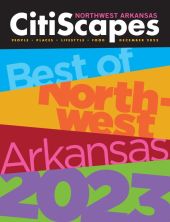Create Your Ideal Daily Living Experience
Imagine walking into your home and the lights automatically adjust, your favorite playlist starts playing, and the thermostat sets itself to the perfect temperature. With a smart home technology system, this level of comfort and convenience is more accessible than ever.
Smart home systems integrate various technologies—like lighting, climate control, security, entertainment, and more—into one cohesive platform. Instead of managing each system separately, you can control everything from a single app, remote, or even with voice commands. It’s not just about high-tech gadgets; it’s about creating a seamless, intuitive living experience tailored to your lifestyle.
Keep reading below to learn more about incorporating this innovative technology across your Bentonville, AR, home!